The App On Iphone
Step 1
Go to the JOO homepage and tap “Share” on the bottom navigation panel.

Step 2
Choose “Add to the Home Screen” from the menu list
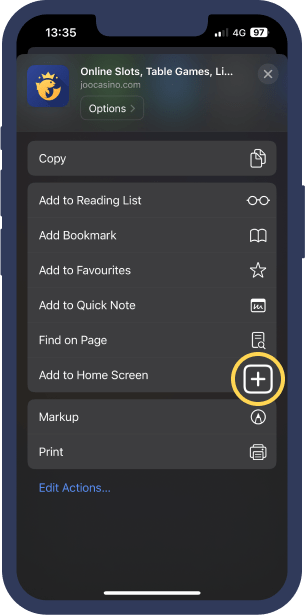
Step 3
Confirm your selection by clicking the “Add” button.

The App On Android
STEP 1
Go to the JOO home page and tap three dots to open the browser menu

STEP 2
Choose “Install App” from the menu list.

STEP 3
Confirm your selection by clicking the “Install” button


















